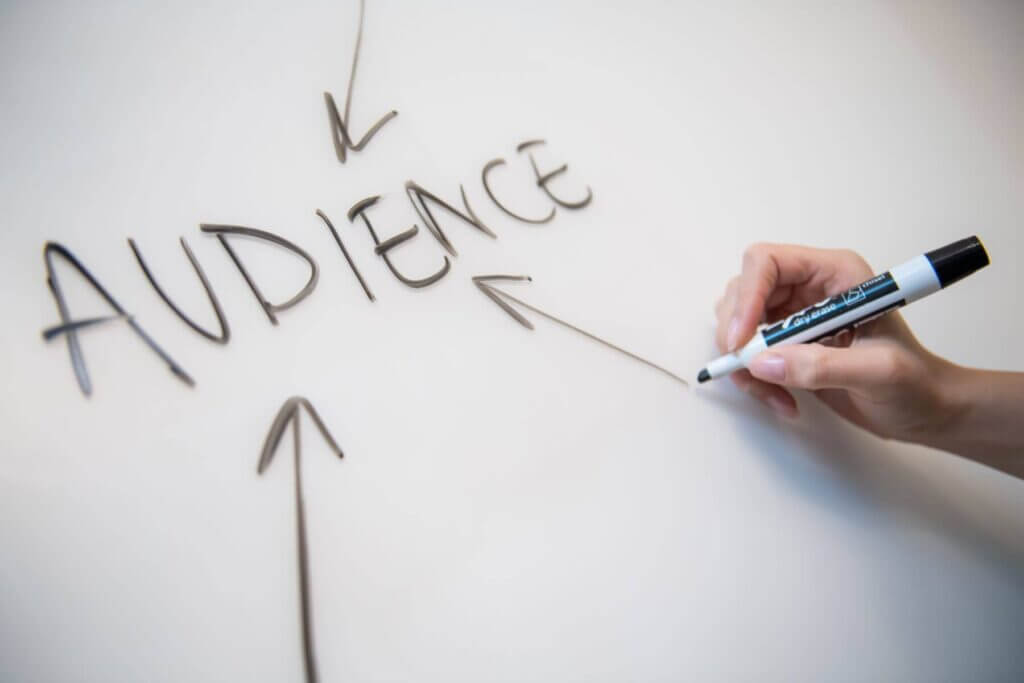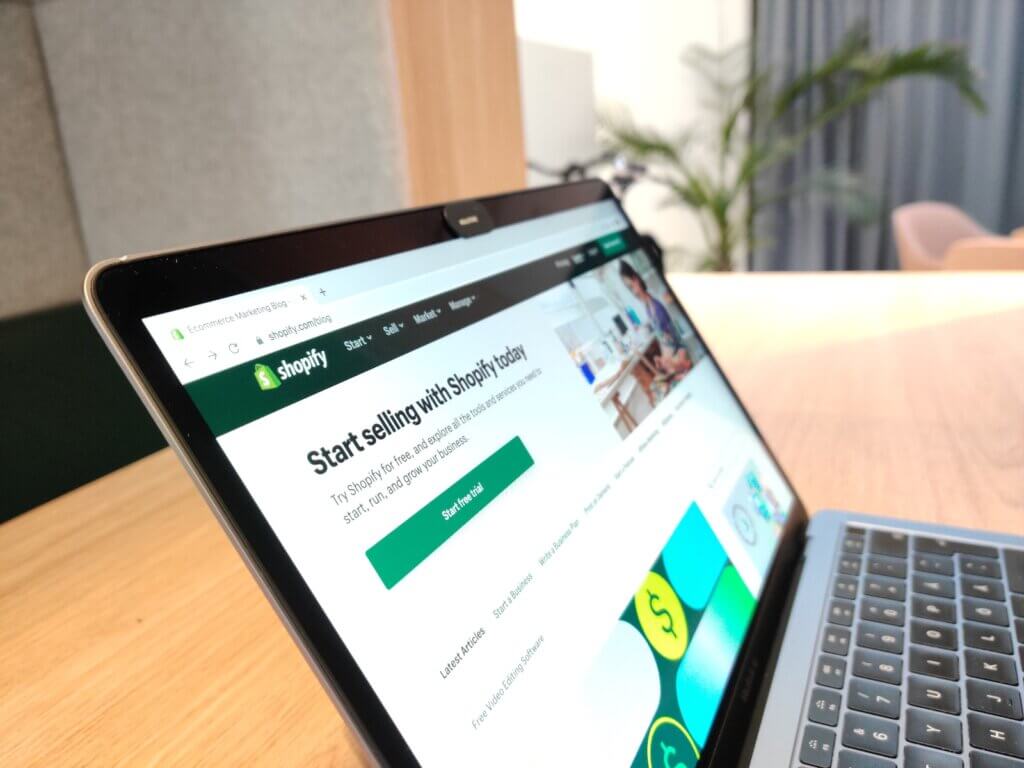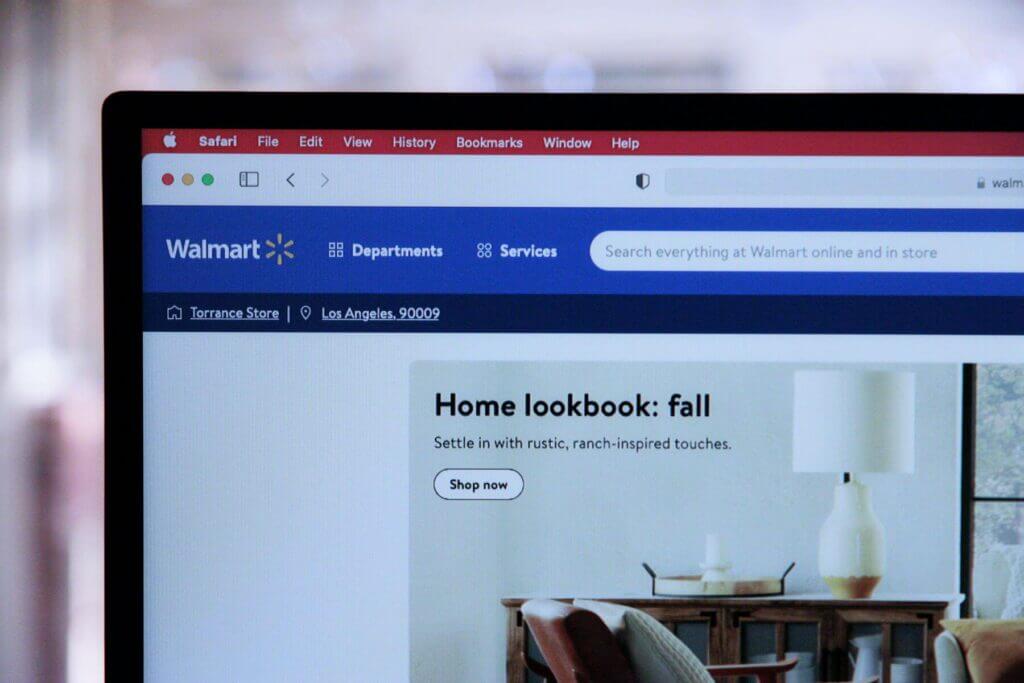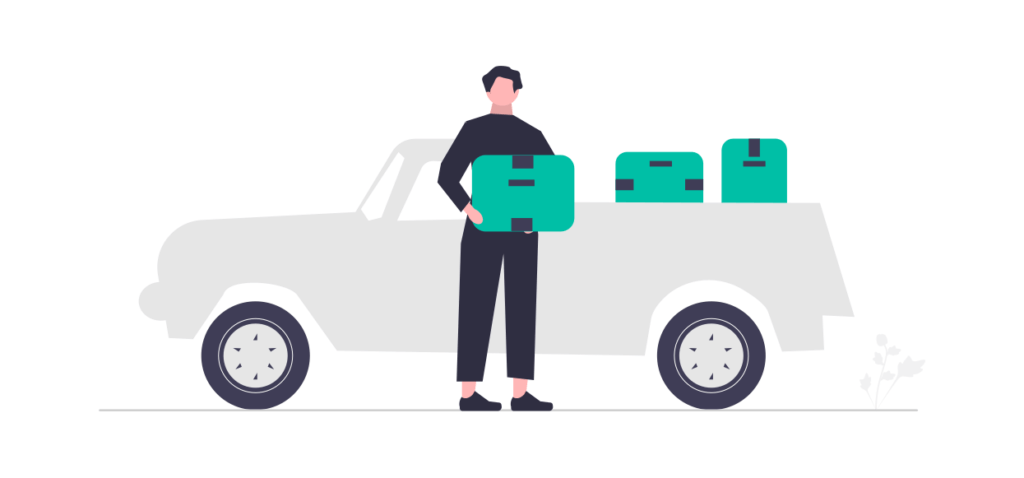In this guide, we will cover everything you need to know about resizing your image for a YouTube thumbnail. From understanding YouTube thumbnail requirements to optimizing your thumbnail, we’ve got you covered. Discover and tips for creating eye-catching and high-quality thumbnails that stand out on YouTube.
Understanding YouTube Thumbnail Requirements
Creating an effective YouTube thumbnail is an essential part of any video marketing strategy. Before you can create a thumbnail that captures the attention of your audience, it’s important to understand the requirements for YouTube thumbnails.
Size and Resolution
One of the most important requirements for YouTube thumbnails is size and resolution. Thumbnails should be a minimum of 640 pixels wide and 360 pixels tall, with a recommended aspect ratio of 16:9. This ensures that your thumbnail will look great on any device, from a desktop computer to a mobile phone.
YouTube also recommends using a resolution of 1280 x 720 pixels or higher, with a minimum width of 640 pixels. This will ensure that your thumbnail is high-quality and looks great when viewed in full-screen mode.
Aspect Ratio
As mentioned before, the recommended aspect ratio for YouTube thumbnails is 16:9. This is the same aspect ratio as most YouTube videos, and ensures that your thumbnail will fit seamlessly with your video content.
If you choose to use a different aspect ratio, your thumbnail may be cropped or distorted when displayed on different devices, which can negatively impact the viewing experience for your audience.
File Type
YouTube supports several different file types for thumbnails, including JPG, GIF, and PNG. However, it’s important to note that the file size limit for thumbnails is 2MB.
If your thumbnail file is too large, it may take longer to load, which can negatively impact the user experience. To ensure that your thumbnail loads quickly and looks great, it’s important to optimize your thumbnail file size before uploading it to YouTube.
Resizing an Image for YouTube Thumbnail
When it comes to creating a YouTube thumbnail, one of the most crucial aspects is getting the size and resolution correct. A properly sized thumbnail will look professional and grab the viewer’s attention, while an improperly sized one can be blurry or distorted, potentially turning off potential viewers.
Using Online Tools
One of the easiest ways to resize an image for a YouTube thumbnail is by using online tools. A quick Google search will reveal a plethora of options, but some popular ones include Canva, PicMonkey, and Adobe Spark. These tools often have preset templates for YouTube thumbnails, making it easy to get the size and resolution just right.
To use an online tool, simply upload the image you want to use as your thumbnail and select the preset for YouTube thumbnails. From there, you can adjust the size and resolution as needed, and add any text or graphic elements to the thumbnail.
Using Adobe Photoshop
For those who want more control over the resizing process, Adobe Photoshop is a great option. Photoshop is a professional-grade photo editing software that offers a wide range of tools and features for creating high-quality graphics.
To resize an image in Photoshop, start by opening the image file and selecting the “Image” tab in the top menu. From there, select “Image Size” and adjust the dimensions to match YouTube’s thumbnail requirements. You can also adjust the resolution to ensure the image is high-quality.
Using Microsoft Paint
For those who don’t have access to Photoshop or other photo editing software, Microsoft Paint is a simple and free option for resizing images. While it may not have all the advanced features of Photoshop, it can still get the job done.
To resize an image in Paint, start by opening the image file and selecting the “Resize” option in the top menu. From there, you can adjust the dimensions to match YouTube’s thumbnail requirements. Keep in mind that Paint may not be able to handle more complex graphic elements, so it may be best to use an online tool or Photoshop for more advanced editing.
Optimizing Your YouTube Thumbnail
YouTube is an ever-growing platform with millions of users and creators uploading videos daily. To stand out in this crowded space, your video thumbnail needs to be optimized to attract viewers’ attention. An optimized thumbnail can get your video more views, increase engagement, and help grow your channel. In this section, we will discuss some tips on optimizing your YouTube thumbnail, including adding text and graphic elements, choosing the right color scheme, and testing and tweaking your thumbnail.
Adding Text and Graphic Elements
Adding text and graphic elements to your thumbnail can help grab viewers’ attention and give them an idea of what your video is about. When adding text, use clear and easy-to-read fonts. The text should be legible even in small sizes, so use a font that is bold and simple. You can also add graphic elements, such as arrows or circles, to highlight specific points in your thumbnail. This can help viewers understand what your video is about and make them more likely to click on it.
Choosing the Right Color Scheme
Choosing the right color scheme for your thumbnail can also help attract viewers’ attention. Use colors that are bold and eye-catching, but also relevant to your video’s content. If your video is about a sunset, for example, use warm colors like yellow, orange, and red. If your video is about a horror game, use darker and more intense colors like black, red, and dark purple. However, be careful not to use too many colors, as this can make your thumbnail look cluttered and unprofessional.
Testing and Tweaking Your Thumbnail
Once you’ve created your thumbnail, it’s important to test and tweak it to make sure it’s optimized for viewers. You can use A/B testing to compare different thumbnails and see which one performs better. Make sure to track the views, engagement, and click-through rate of each thumbnail to determine which one is the most effective. You can also ask for feedback from your audience to see what they think about your thumbnail and make changes accordingly.
In summary, optimizing your YouTube thumbnail is essential to grow your channel and attract viewers’ attention. Adding text and graphic elements, choosing the right color scheme, and testing and tweaking your thumbnail can help make your video stand out and get more views. By following these tips, you can create a thumbnail that is not only visually appealing but also relevant to your video’s content.
Best Practices for YouTube Thumbnails
Creating an engaging thumbnail is crucial for driving traffic to your YouTube videos. It is the first thing people see when searching for videos, and it can make or break their decision to click and watch. Here are some to follow when designing a thumbnail:
Use High-Quality Images
Your thumbnail image should be high-quality and visually appealing. It should be clear and in focus, with good lighting and color contrast. Using a low-quality image will result in a blurry or pixelated thumbnail that will not attract viewers.
There are many sources for high-quality images, including stock photo websites, free image websites, and your own original images. When choosing an image, make sure it is relevant to your video content and accurately represents what viewers can expect to see.
Keep it Simple and Eye-Catching
A cluttered or busy thumbnail will not grab viewers’ attention. Keep your thumbnail simple and easy to understand. Use bold and contrasting colors to make your thumbnail stand out from the rest.
Consider using text or graphic elements to enhance your thumbnail. However, make sure they are not too distracting and do not take away from the main image. Use text sparingly and make sure it is easy to read, even when the thumbnail is small.
Avoid Misleading Thumbnails
Avoid using misleading thumbnails that do not accurately represent your video content. This will result in disappointed viewers who will quickly click away from your video. The thumbnail should accurately depict what viewers can expect to see in your video.
Misleading thumbnails can also result in negative feedback and damage to your channel’s reputation. It is important to be honest and transparent with your audience.
Conclusion
At the end of the day, your YouTube thumbnail is one of the most crucial aspects of your video. It can make or break your views, likes, and shares. Therefore, it’s essential to ensure that you’re creating the best possible thumbnail for your video.
Recap of Important Points
To recap, we’ve covered several important points that you should keep in mind when creating YouTube thumbnails. We’ve discussed the size and resolution requirements, aspect ratio, and file type. We’ve also provided tips on resizing an image for YouTube thumbnails using online tools, Adobe Photoshop, and Microsoft Paint.
Additionally, we’ve covered optimizing your YouTube thumbnail by adding text and graphic elements, choosing the right color scheme, and testing and tweaking your thumbnail. We’ve also provided for YouTube thumbnails such as using high-quality images, keeping it simple and eye-catching, and avoiding misleading thumbnails.
Final Thoughts on YouTube Thumbnails
In summary, creating an effective YouTube thumbnail requires a combination of technical know-how and creativity. You need to ensure that your thumbnail meets the technical requirements while also being visually appealing and engaging to your audience.
Remember, your thumbnail is often the first impression that viewers will have of your video. Therefore, it’s crucial to take the time to create a thumbnail that accurately represents your video and entices viewers to click and watch.
Finally, don’t be afraid to experiment and try new things with your thumbnails. Test different colors, fonts, and images to see what works best for your audience. By continually tweaking and improving your thumbnails, you can increase your views and engagement on YouTube.
Overall, creating a successful YouTube thumbnail takes practice and patience, but by following the guidelines and tips we’ve provided, you can create thumbnails that will help your videos stand out and attract more viewers.
- Use high-quality images
- Keep it simple and eye-catching
- Avoid misleading thumbnails
- Resize your image properly
- Test and tweak your thumbnail
- Be creative and experiment with different designs