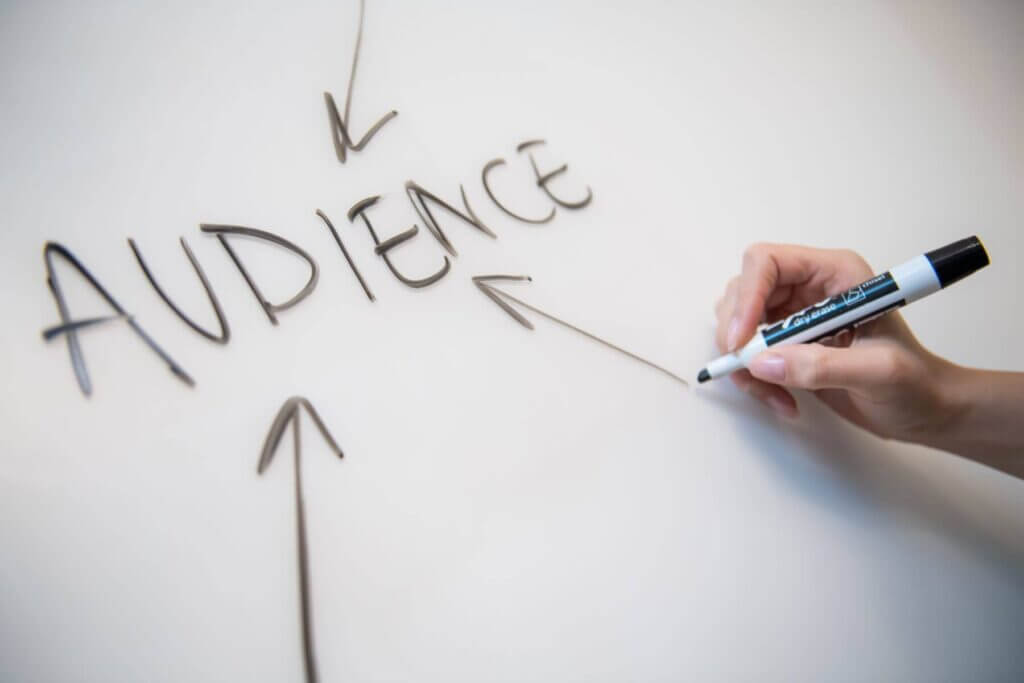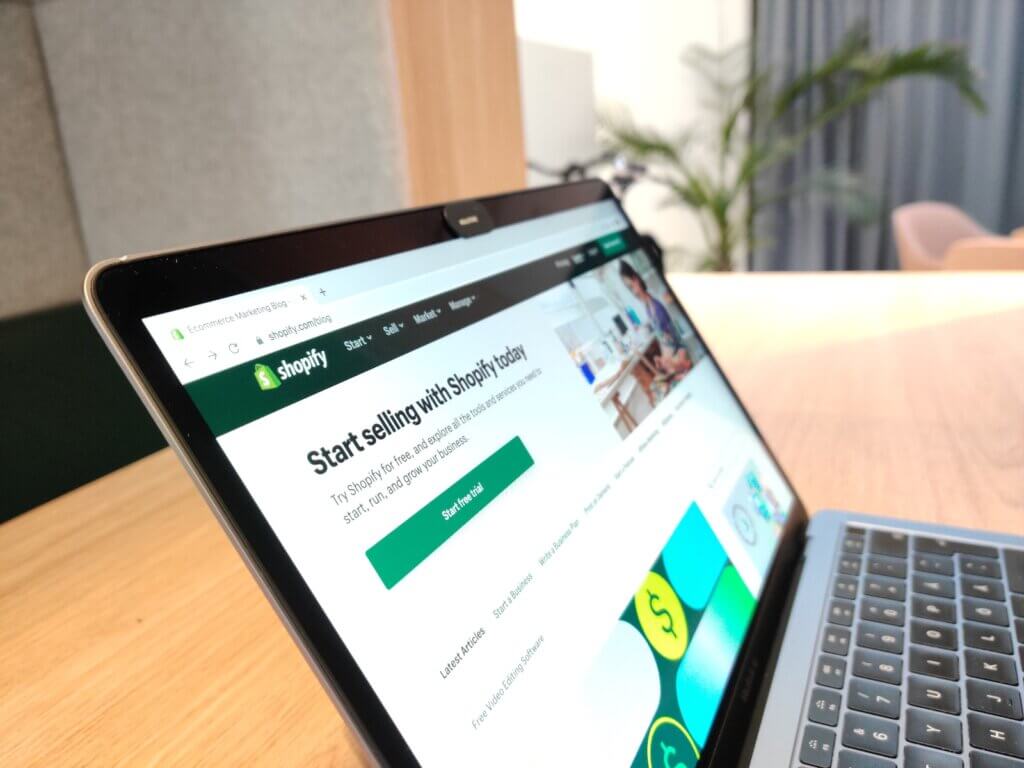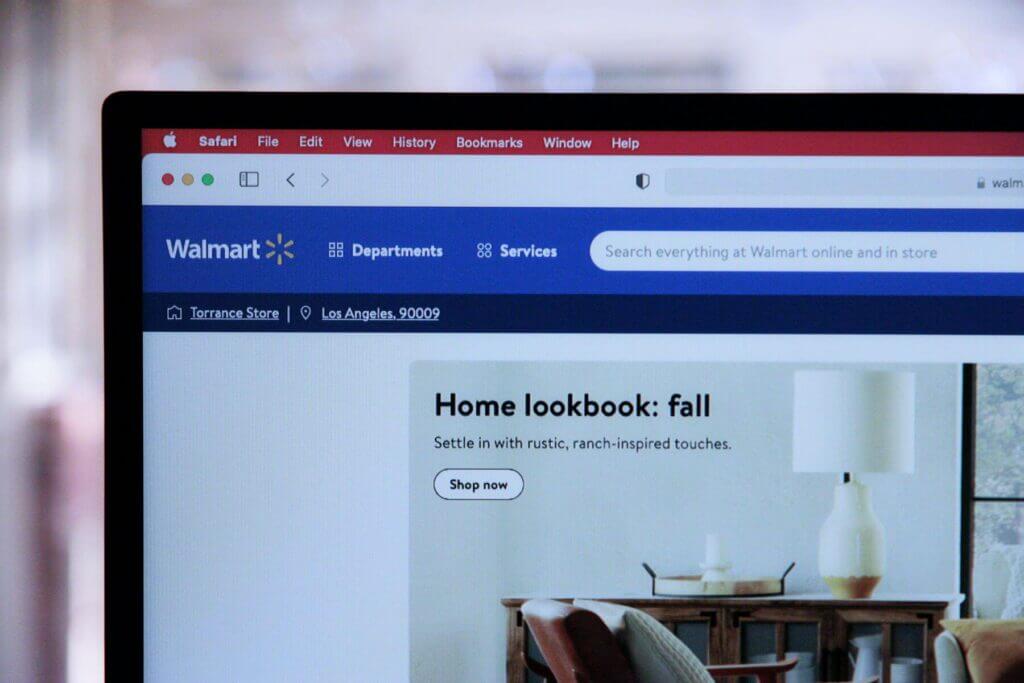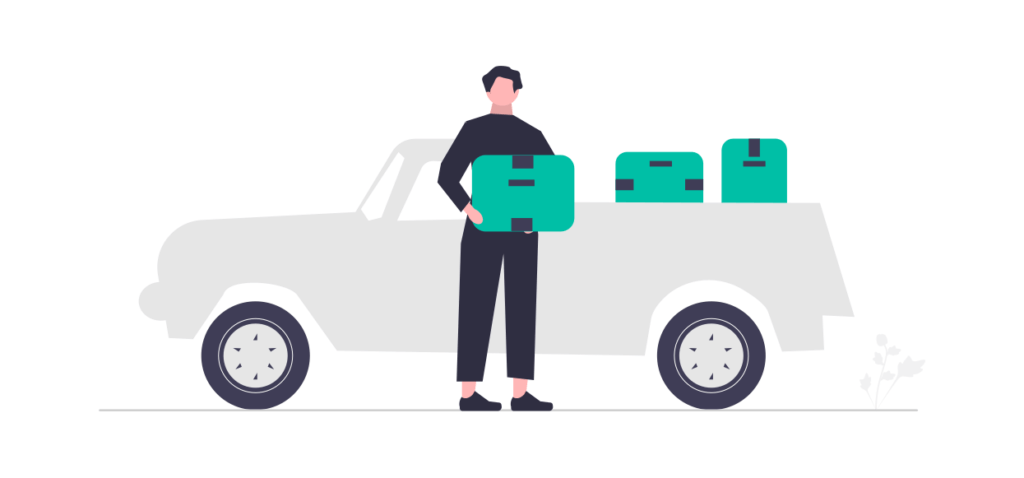Looking to create an online store? Learn everything you need to know about Shopify, from setting up your account to managing orders and optimizing your SEO strategy. Whether you’re a beginner or an experienced seller, this guide has got you covered.
Introduction to Shopify
Shopify is an all-in-one commerce platform that enables businesses of all sizes to start, run, and grow their online stores. It provides a wide range of features, including website design, hosting, payment processing, and inventory management, to help businesses streamline their operations and reach more customers.
What is Shopify?
Shopify is a cloud-based e-commerce platform that allows merchants to create an online store and sell their products or services. It offers an intuitive interface and a range of customizable templates, making it easy for businesses to set up and manage their online stores without any technical expertise.
Benefits of using Shopify
Shopify offers a range of benefits for businesses looking to start or grow their online presence. Some of the key advantages of using Shopify include:
- Easy to use: Shopify is user-friendly and easy to navigate, making it ideal for businesses without any technical expertise.
- Customizable templates: Shopify offers a range of customizable templates, allowing businesses to create a unique online store that aligns with their brand identity.
- Payment processing: Shopify supports a range of payment options, including credit cards, PayPal, and Apple Pay, making it easy for businesses to accept payments from customers.
- Inventory management: Shopify offers a range of inventory management tools that allow businesses to track their stock levels and manage their products efficiently.
- Scalability: Shopify is suitable for businesses of all sizes, from small startups to large enterprises, and offers a range of plans to accommodate different needs and budgets.
Shopify pricing and plans
Shopify offers a range of pricing plans to suit different business needs and budgets. The plans include:
- Basic Shopify: This plan costs $29 per month and includes all the basic features needed to set up an online store.
- Shopify: This plan costs $79 per month and includes additional features, such as gift cards, professional reports, and abandoned cart recovery.
- Advanced Shopify: This plan costs $299 per month and includes all the features of the Shopify plan, plus advanced features, such as third-party calculated shipping rates and advanced report building tools.
In addition to the monthly fees, Shopify charges a transaction fee for each sale made through the platform. The fee ranges from 2.4% to 2.9%, depending on the plan selected.
Overall, Shopify offers an affordable and flexible pricing structure, making it an ideal choice for businesses of all sizes looking to establish or expand their online presence.
Creating a Shopify Store
Shopify is one of the most popular e-commerce platforms available today, allowing businesses of all sizes to set up an online store quickly and easily. In this section, we’ll explore the steps you need to take to create a Shopify store, including setting up your account, choosing a theme, and adding products.
Setting up your Shopify account
The first step in creating a Shopify store is setting up your account. To do this, you’ll need to sign up for a Shopify account and select a pricing plan that suits your needs. Shopify offers a range of plans, from basic to advanced, so you can choose the one that works best for your business.
Once you’ve signed up for your account, you’ll need to provide some basic information about your business, including your store name, address, and contact details. You’ll also need to set up your payment gateway, which allows you to accept payments from customers.
Choosing a Shopify theme
One of the great things about Shopify is that it offers a range of customizable themes that you can use to design your store. When choosing a theme, you’ll want to consider the look and feel you want for your store, as well as any specific features you need.
Shopify offers both free and paid themes, and you can preview each one before making a final decision. Once you’ve chosen your theme, you can customize it further using the Shopify theme editor.
Adding products to your Shopify store
Once you’ve set up your account and chosen your theme, you’re ready to start adding products to your Shopify store. To do this, you’ll need to create a product page for each item you want to sell.
To create a product page, you’ll need to provide a product name, description, and price. You can also add images, videos, and other media to showcase your products.
To make it easy for your customers to find what they’re looking for, you can organize your products into collections. Collections allow you to group related items together, such as by category or theme.
In addition to adding products to your store, you’ll also need to set up your shipping and tax settings. Shopify makes this easy by providing a range of built-in options that you can customize to suit your needs.
Overall, creating a Shopify store is a straightforward process that can be completed in just a few steps. By following the tips outlined in this section, you’ll be well on your way to creating a successful online store that meets the needs of your customers.
- Sign up for a Shopify account and select a pricing plan
- Provide basic information about your business and set up your payment gateway
- Choose a customizable theme that suits your needs and customize it using the Shopify theme editor
- Create product pages for each item you want to sell and organize them into collections
- Set up your shipping and tax settings to make it easy for your customers to purchase from your store.
Customizing Your Shopify Store
Shopify is a platform that allows you to create and customize your online store. Customization is key when it comes to creating a unique and professional online store. In this section, we will look at three ways to customize your Shopify store: customizing your theme, adding Shopify apps and plugins, and creating a custom Shopify checkout.
Customizing your Shopify theme
Your Shopify theme is the foundation of your online store. It sets the tone for your brand and determines how your customers will interact with your store. There are two ways to customize your Shopify theme: using the theme editor or hiring a developer.
Using the theme editor is the easiest way to customize your theme. The theme editor allows you to make changes to your theme without needing to know how to code. You can change the colors, fonts, and layout of your theme to match your brand.
If you need more customization than what the theme editor offers, you can hire a developer. A developer can create a custom theme for your store or modify an existing theme to meet your needs. Hiring a developer can be more expensive, but it allows for complete customization of your theme.
Adding Shopify apps and plugins
Shopify apps and plugins are third-party tools that you can add to your store to enhance its functionality. There are over 4,000 apps and plugins available on the Shopify App Store, so you’re sure to find one that meets your needs.
To add an app or plugin to your store, navigate to the Shopify App Store and search for the app or plugin you want to use. Once you find the app or plugin, click “Add app” or “Get” to install it. After installation, you can configure the app or plugin to meet your needs.
Some popular apps and plugins include:
- Oberlo: a dropshipping app that allows you to import and sell products from AliExpress.
- Yotpo: a review app that allows you to collect and display customer reviews.
- Klaviyo: an email marketing app that allows you to send targeted emails to your customers.
Creating a custom Shopify checkout
The checkout process is the most important part of your online store. It’s where your customers make their final purchase decision, so it’s important to make it as smooth and easy as possible.
By default, Shopify provides a standard checkout process. However, you can customize the checkout process to match your brand and meet your customers’ needs. There are two ways to customize the Shopify checkout process: using the checkout.liquid file or using a third-party app.
Using the checkout.liquid file requires knowledge of Liquid code, which is Shopify’s templating language. If you’re comfortable with coding, you can modify the checkout.liquid file to customize the checkout process.
If you’re not comfortable with coding, you can use a third-party app to customize the checkout process. Some popular checkout apps include:
- Bold Checkout: a checkout app that allows you to customize the checkout process and add upsells and cross-sells.
- ReCharge: a subscription app that allows you to offer subscription products and services.
Managing Your Shopify Store
Managing your Shopify store is an essential aspect of ensuring that your business runs smoothly. There are three primary areas you need to focus on when managing your Shopify store: managing orders and inventory, payment processing, and shipping and fulfillment.
Managing Orders and Inventory
Order management is critical to the success of your Shopify store. You need to have a system in place to keep track of your orders and ensure that you fulfill them promptly. Shopify makes it easy for you to manage your orders and inventory with its intuitive dashboard.
When it comes to order management, Shopify allows you to view all your orders in one place. You can filter orders by status, payment method, fulfillment status, and more. This makes it easy for you to keep track of your orders and ensure that you fulfill them promptly.
Shopify also allows you to manage your inventory efficiently. You can track your inventory levels and get alerts when your inventory is running low. You can also set up automatic inventory tracking, which will update your inventory levels automatically as you make sales.
Shopify Payment Processing
Payment processing is another critical aspect of managing your Shopify store. Shopify makes it easy for you to accept payments from your customers with its built-in payment gateway.
Shopify’s payment gateway supports all major payment methods, including credit cards, PayPal, and Apple Pay. When a customer places an order on your store, Shopify automatically processes the payment and deposits the funds into your account.
Shopify also ensures that your customers’ payment information is secure by using industry-standard security protocols. This gives your customers peace of mind when shopping on your store.
Shopify Shipping and Fulfillment
Shipping and fulfillment are the final steps in the order process, and they are just as important as the previous steps. Shopify makes it easy for you to manage your shipping and fulfillment with its integrated shipping and fulfillment tools.
With Shopify, you can set up shipping rates based on weight, destination, and order value. You can also set up shipping zones and offer free shipping promotions to your customers.
When it comes to fulfillment, Shopify allows you to manage your orders and track your shipments all in one place. You can also print shipping labels and packing slips directly from your Shopify dashboard, making it easy for you to fulfill orders quickly and efficiently.
Conclusion:
Shopify SEO and Marketing
Shopify provides an all-in-one e-commerce platform that allows online store owners to build and grow their businesses. One important aspect of growing an online store is optimizing it for search engines and promoting it through marketing channels. In this section, we will explore the various ways that Shopify can help you optimize your store for SEO and integrate it with marketing channels.
Shopify SEO Optimization
Search engine optimization (SEO) is the practice of optimizing a website so that it ranks higher in search engine results pages (SERPs). The higher your website ranks, the more visibility and traffic you receive. Here are some ways that Shopify can help you optimize your store for SEO:
- User-friendly URLs: Shopify automatically generates user-friendly URLs for your pages and products, making it easy for search engines to crawl and index your content.
- Title tags and meta descriptions: You can easily edit the title tags and meta descriptions of your pages and products to ensure they are optimized for search engines.
- Mobile optimization: Shopify’s themes are mobile-responsive, ensuring that your store is optimized for mobile users, which is important for SEO.
- Integrated blogging platform: Shopify includes a built-in blogging platform, which allows you to create content that can attract traffic and links to your store.
- Alt tags for images: You can add alt tags to your images, which helps search engines understand what the image is about and improves the accessibility of your store.
Shopify Email Marketing
Email marketing is a powerful tool for promoting your store and building relationships with your customers. Shopify integrates with a variety of email marketing platforms, such as Mailchimp, Klaviyo, and Omnisend, making it easy to create and send email campaigns. Here are some ways that Shopify can help you with email marketing:
- Abandoned cart recovery: Shopify includes a feature that allows you to automatically send abandoned cart recovery emails to customers who leave items in their cart without completing their purchase.
- Segmentation: You can segment your email list based on a variety of criteria, such as purchase history, location, and more, allowing you to send targeted and personalized emails.
- Product recommendations: Shopify can automatically include product recommendations in your emails, based on a customer’s purchase history or browsing behavior.
- Automated campaigns: You can set up automated email campaigns, such as welcome series, post-purchase follow-ups, and more, which can save you time and increase engagement with your customers.
Shopify Social Media Integration
Social media is another important channel for promoting your store and building relationships with your customers. Shopify integrates with a variety of social media platforms, such as Facebook, Instagram, and Pinterest, making it easy to promote your products and engage with your followers. Here are some ways that Shopify can help you with social media:
- Social media marketing: Shopify includes a built-in social media marketing feature, which allows you to create and run ads on Facebook and Instagram directly from your Shopify dashboard.
- Social media buttons: You can add social media buttons to your store, which allows customers to share your products on their social media profiles.
- Instagram shopping: Shopify integrates with Instagram, allowing you to tag your products in your Instagram posts and stories, and allowing customers to purchase directly from Instagram.
- Pinterest integration: Shopify also integrates with Pinterest, allowing you to create and promote product pins directly from your Shopify dashboard.
Shopify Analytics and Reporting
As an online store owner, it’s crucial to track and analyze your store’s performance to make informed decisions and optimize your sales strategy. Shopify provides a range of analytics and reporting tools to help you achieve this.
Shopify Sales Reports
Shopify’s sales reports give you an overview of your store’s sales performance, including total sales, average order value, and total orders. You can filter your sales reports by date range, product, and customer.
To access your sales reports, go to your Shopify dashboard and click on “Analytics” in the left-hand menu. Then, select “Reports” and choose “Sales” from the dropdown menu.
You can also create custom sales reports by selecting the “Customize” button on the sales reports page. This allows you to tailor your report to your specific needs, such as tracking sales by region or tracking the performance of a specific product.
Shopify Traffic and Conversion Analytics
Shopify’s traffic and conversion analytics help you track where your traffic is coming from and how it’s converting into sales. This data can help you identify which marketing channels are driving the most traffic and which products are converting the best.
To access your traffic and conversion analytics, go to your Shopify dashboard and click on “Analytics” in the left-hand menu. Then, select “Reports” and choose “Traffic” or “Conversion” from the dropdown menu.
You can also track your traffic and conversion rates in real-time by using Shopify’s live view feature. This provides you with a real-time snapshot of your store’s performance, including the number of active visitors and the number of orders.
Shopify Customer Insights
Shopify’s customer insights give you a deeper understanding of your customers, including their purchasing behavior, demographics, and location. This data can help you tailor your marketing and sales strategy to better meet the needs of your customers.
To access your customer insights, go to your Shopify dashboard and click on “Analytics” in the left-hand menu. Then, select “Reports” and choose “Customers” from the dropdown menu.
You can also use Shopify’s customer profiles feature to track individual customer behavior, such as their purchase history and preferences. This allows you to provide more personalized customer service and marketing campaigns.
Shopify Support and Resources
As a Shopify store owner, you have access to a variety of support and resources to help you succeed. Whether you need help setting up your store, managing orders, or optimizing your SEO, Shopify has you covered. In this section, we’ll explore some of the key resources available to Shopify store owners.
Shopify Help Center
The Shopify Help Center is your go-to resource for all things Shopify. It’s a comprehensive library of articles and tutorials that covers everything from setting up your store to managing orders and processing payments. The Help Center is organized by topic, so it’s easy to find the information you need. You can browse by category, search for specific topics, or explore the most popular articles.
One of the great things about the Help Center is that it’s constantly updated with new content. Shopify is always adding new articles and tutorials based on customer feedback and the latest industry trends. So even if you’re an experienced Shopify user, you’ll always find something new to learn.
Shopify Community Forums
The Shopify Community Forums are a great place to connect with other Shopify store owners and get help and advice. The forums are organized by topic, so you can easily find discussions related to your specific needs. You can ask questions, share your experiences, and learn from other store owners who have faced similar challenges.
The forums are moderated by Shopify staff and experienced community members, so you can be sure that the advice you receive is accurate and trustworthy. And because the forums are open to all Shopify store owners, you’ll have access to a wealth of knowledge and expertise.
Shopify Expert Services
If you need more personalized help with your Shopify store, you can turn to Shopify Expert Services. Shopify Experts are certified professionals who specialize in different areas of Shopify, such as design, development, and marketing. They can help you with everything from customizing your store to setting up your marketing campaigns.
Shopify Experts are available for hire on a project basis, so you can choose the right expert for your specific needs and budget. And because Experts are certified by Shopify, you can be sure that you’re working with someone who has the skills and expertise to help you succeed.
In conclusion, Shopify provides a variety of support and resources to help you succeed as a store owner. From the Help Center to the Community Forums to Expert Services, you have access to a wealth of knowledge and expertise. So whether you’re just getting started or you’re an experienced Shopify user, you can be confident that you have the support you need to succeed.